Challenge
Design a brand new user-friendly web app to enable easy live data access and intuitive intersection creation.
Junction Analytics is an application that helps road authorities, traffic managers and engineers to monitor intersections and optimize traffic lights performance. It combines real-time traffic data with basic analytics tools to help understand how drivers move through junctions – so that the green light can be more accurately allocated.

List & Map Views

Turn ratios

Junction – Approach Details

Historical data export
Design progression example
Application before and after several iterations of tweaks based on usability testing findings.
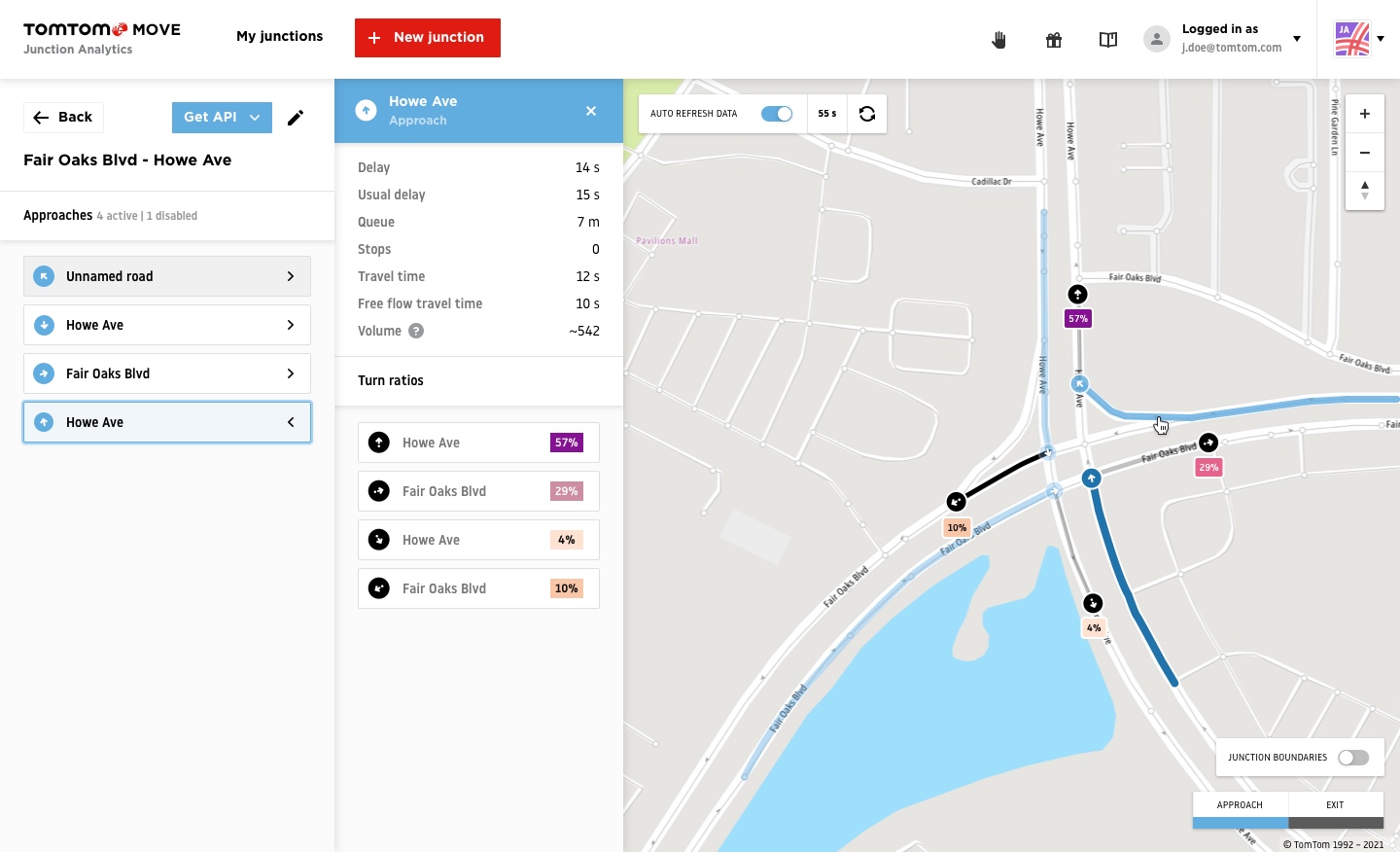
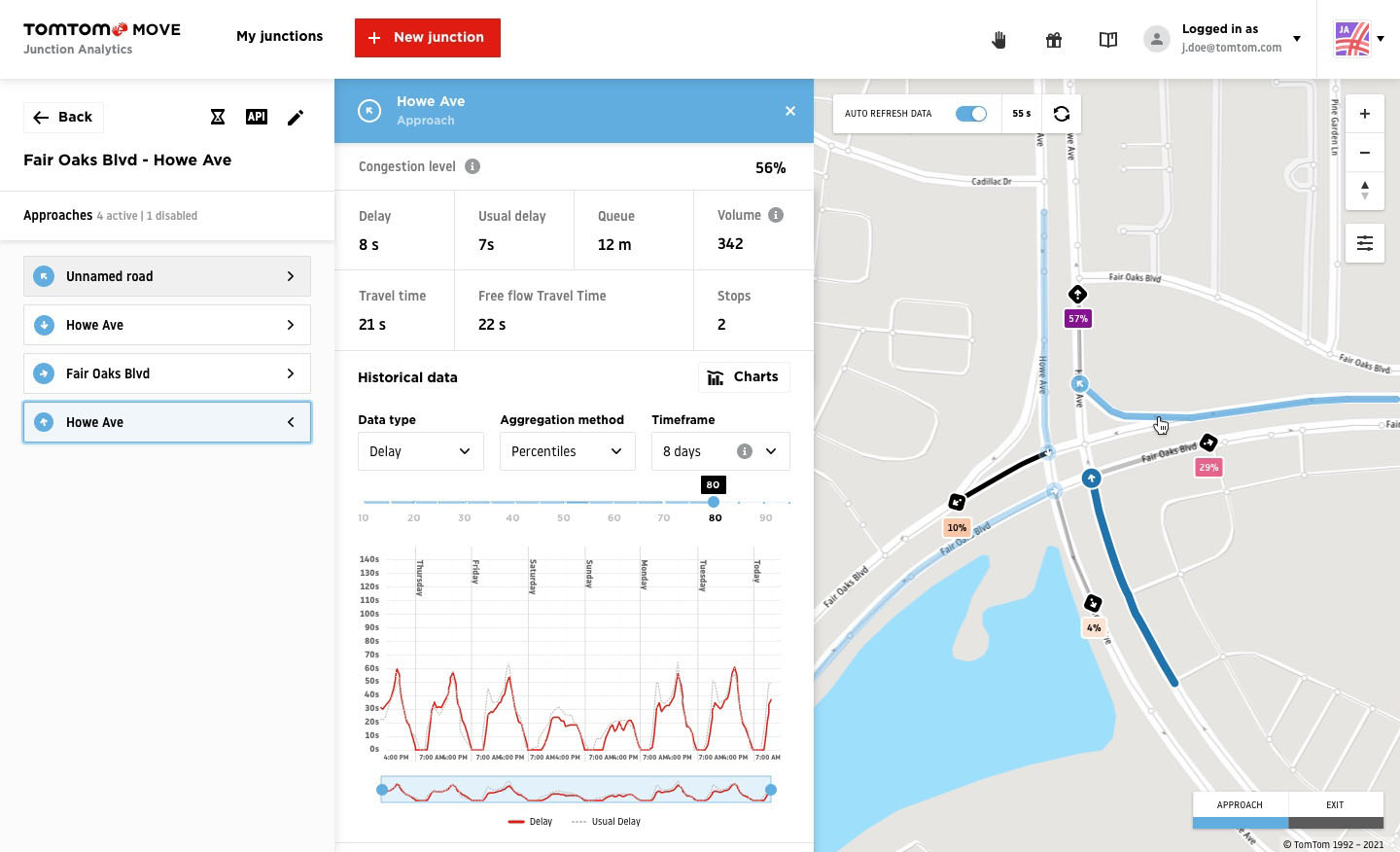
UX process
Stage 1
Research
Interviews
Product definition & assumptions
As the initial market research indicated, there was a business need for an application with similar characteristics. The main assumption was that road authorities desire to replace expensive measuring equipment installed at intersections with alternative, less expensive way.
We could address that with TomTom floating car data.
Initial interviews
Several customers expressed potential interest after evaluating crude API solution – we decided to arrange interviews with them as a starting point of our process. We managed to conduct 2 sessions where we were able to learn more about the users and gather necessary requirements. We also had 1 internal stakeholder interview and a proper project kickoff in the meantime.
Discovery & Analysis
The first activity I took was to summarize the interview notes and synthesize them.
I already knew quite a bit, but I decided to explore the topic of traffic light optimization even further by doing some desk research.
Next step was to review competing products. At the time there were not many applications of this type, but I was able to find one with a similar profile.
Revised problem statement
Now I was able to broaden our problem statement a bit.
Users need access to specific live data in order to feed simulation models and monitor junctions.
But their major problem is the obstructed process of adding intersection definitions to the system.
I had to take care of that in the first place.
Stage 2
Design
Usability testing
sessions

Flows & Wireframes
Next step was to shape the application and undertake the entire flow. Although the structure of the application itself was pretty simple I could have tackled it in multiple ways.
Quick sketches of the ideas and possible flows helped to narrow them down to 2-3 main promising propositions.
From now on, I started working on slightly more accurate digital wireframes.
Interactive prototypes
To showcase the concept to the team I built a basic interactive InVision lo-fi mockup. After a few tweaks and conversations, I came up with a solution that everybody agreed on.
Then we were ready and excited to test it with customers.
Usability testing – prototype
First things first. We prepared tasks and scripts together with the UX team. However, the prototype still needed to be adjusted, which I took care of.
I also took on the responsibility of organizing and conducting most of the interviews. With the help of the sales team I identified potentially interested clients. I managed to schedule 10 remote sessions in total.
Two rounds were held. We used the one week break in between to tweak and refine the things that we discovered.
After that I gathered all the notes and elaborated them. The feedback we received was very valuable. Among other things, we learned that we are moving in the right direction.
Interface design
At this point, I could focus exclusively on interface design and work closely with developers on daily basis. The app was the first to be fully based on a new design system that I created.
After several months of work, a JA beta version was released and soon made available to our customers for evaluation.
Usability testing – application
But before users were granted access we wanted to validate our efforts. I organized another round of usability testing with 5 users. We discovered many bugs and learned what to improve in our application.
Except of that customers complimented the ease of use, availability of data, and relevance of solutions, esp. creation process.
After another few months of product development, we performed additional internal testing with 4 our colleagues not involved in the project. It was a double-check to make sure everything was as it should be.
Stage 3
Here we go again!
Research.
Interviews
Exploring opportunities and innovations
Product development is an ongoing, never-ending story.
Once all the objectives had been accomplished it was necessary to decide what to do next. That’s why I organized 7 additional sessions with some of our customers as well as interested companies and partners.
In addition to many exciting findings, we gathered ideas for innovations and opportunities to grow.